Modify > Delete prompts you with the following dialog.
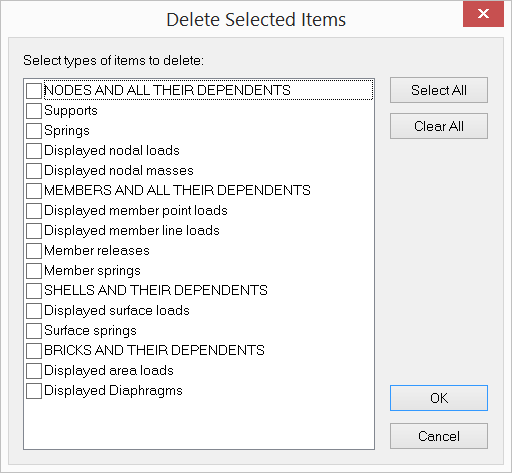
It allows you to delete selected nodes or elements or their dependents. Loads are deleted based on their visibilities in the model view. Dependents such as loads will be deleted if their parent nodes or elements are deleted.