Create > Boundary Conditions > Inclined Rollers prompts you with the following dialog.
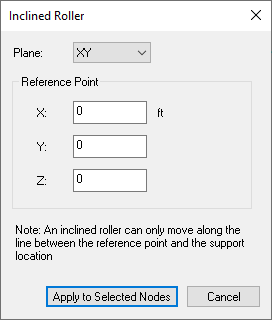
It allows you to define an inclined roller support on XY, YZ or XZ plane. An inclined roller can only move along the line between the reference point (defined in the dialog) and the support location. For example in the following figure, the roller is located at coordinate (8.0, 5.0, 0) and is inclined 30 degrees from the X-axis.
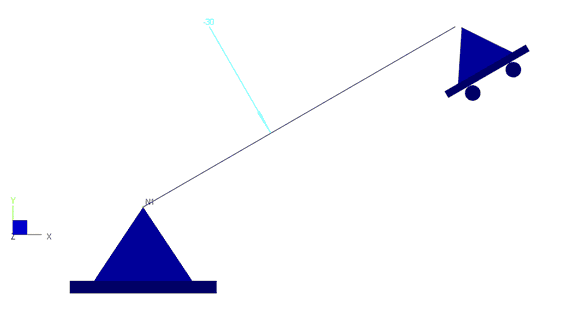
We can use the reference point (8.0 + 10 * cos30, 5 + 10 * sin30, 0) = (16.666, 10, 0) to constrain the support. An inclined roller is a type of multi-DOF constraint.
A regular support and multi-DOF constraints may be applied on the same node as long as the support/constrained directions do not interfere with each other.
Multi-DOF constraint forces and moments are listed separately from the regular support reactions in the analysis results.