Steel Design > Steel Design Results allows you to view the steel design results.
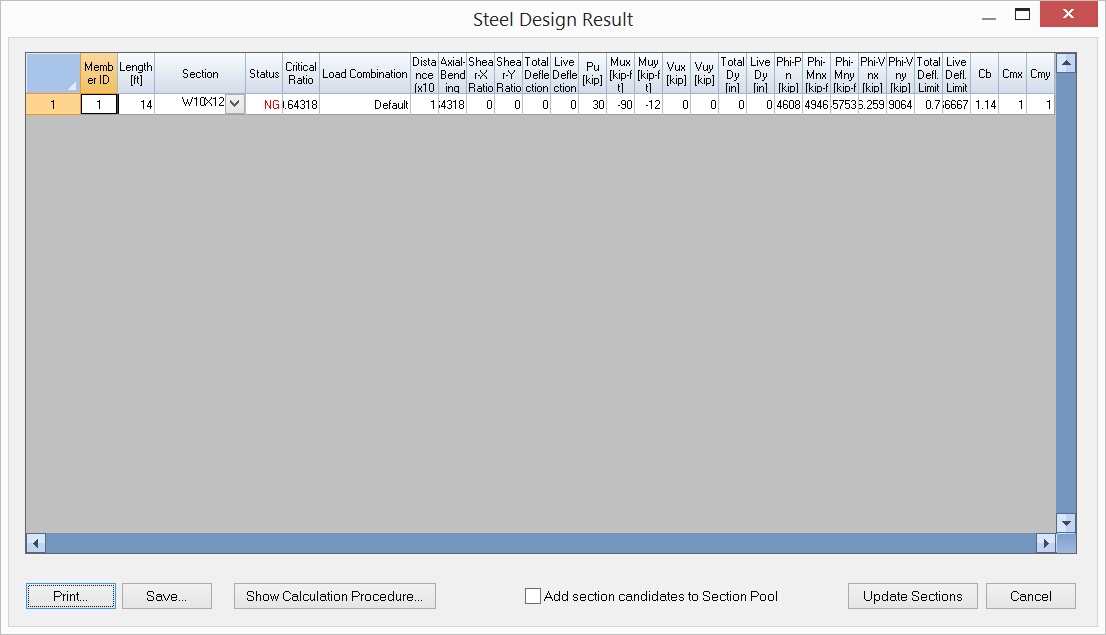
It also allows you to update member sections.
The section column in the screen capture above includes a list box that contains the member original section (first entry in the list box) and designed section candidates (second or more entries in the list box). You can change the member sections by picking the proper section candidates. Please be advised you need to re-analyze and design after one or more member sections are updated.
In addition, you can add all the section candidates to Section Pool, which can be used in the next round of design.
Finally, you can view the detailed calculation procedure for each member for the most critical load condition.