Advanced Meshing > Add Region displays the following dialog.
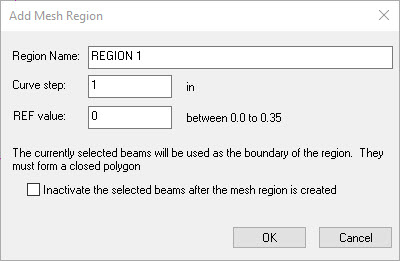
It allows you to add a region to mesh model. You must first select beams as the boundary (closed polygon) of the region. You have the option to deactivate the selected beams after the mesh region is created. This ensures that the selected beams will not be part of the structural model. Later, you can select all inactive members by Create > Select by Properties > Select Inactive Elements and then delete them if necessary.